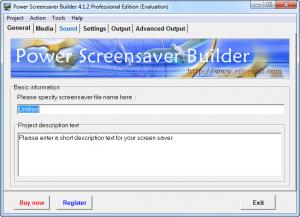Power Screensaver Builder
4.2.8
Size: 6.1 MB
Downloads: 6018
Platform: Windows (All Versions)
A few years ago, computer screensavers were only used for protecting the display. But as the time passed and technology became more and more advanced, the need for screensavers was reduced to zero. Still, screensavers are used by more and more people to beautify their desktop and also for protection, as the Windows operating system has a feature for setting a password when going out of a screensaver into the normal desktop. The screensavers included in Windows are considered dull and boring by most computer users and that's why it's a good idea to install additional ones or to even create your own screensavers, using various media files.
This is now possible with the help of the Power Screensaver Builder application. This simple Windows program allows you to create screensavers in the easiest and quickest way possible, using various media elements, like images and sound files. Installing Power Screensaver Builder is one simple task, as it only requires a couple of clicks to get the process finished. After installing and running the program, the user will notice that the interface features several tabs, which should be followed in order to create a new screensaver.
Each tab is self-explanatory and intuitive and doesn't require additional explanation or help. The first thing to do is add a title and description for the screensaver. Then, the user will need to move on to adding image files and songs to the screensaver. Power Screensaver Builder supports a wide range of graphical and audio formats and allows adding an unlimited number of images. After completing this step, the only thing left to do is to configure the format of the screensaver file.
Power Screensaver Builder can create screensavers in various formats, like SCR or EXE. Creating an EXE screensaver will automatically install it into the operating system when clicking on it.
Pros
It features a very simple and intuitive interface. Besides that, the user can add a wide range of graphical and audio formats into the program's interface. What's more, the format of the final screensaver file can be either EXE or SCR.
Cons
There is no way to create animated transition effects between added image files. Besides that, the number of available options seems to be a bit limited. Power Screensaver Builder allows you to easily build your own screensaver using any image or sound file.
Power Screensaver Builder
4.2.8
Download
Power Screensaver Builder Awards

Power Screensaver Builder Editor’s Review Rating
Power Screensaver Builder has been reviewed by Jerome Johnston on 25 Jun 2012. Based on the user interface, features and complexity, Findmysoft has rated Power Screensaver Builder 4 out of 5 stars, naming it Excellent